Is it time to consider a new ERP system for your organization? And it's your job to make sure it's successful? These 5 tips will help you achieve a smooth implementation. You'll learn how to define your scope, get the right people involved in your process, why ERP training is important and more.
1. define the requirements
Before you look at any aspect of the ERP implementation, you need to define the scope of requirements. In the description, focus on a few key factors such as:
The selection of proven business processes and system requirements
Make a complete list of requirements
Define your pain points and your challenges
Which systems are currently in use?
Define what you can optimize
Set yourself realistic goals
Remember - the more details you can formulate now, the easier it will be to implement in the future. Defining the new ERP requirements precisely also makes it easier to select the system. You can also include this information in the supplier proposal to ensure that all requirements are taken into account before implementation. The choices for an enterprise resource planning software package are endless. Each vendor has its own specific benefits and features. Once you have addressed your pain points and business process needs, selecting a vendor will be much easier.
Select people to help with preparation, information gathering and feedback. Make sure to involve people from different business areas because they are the ones who will ultimately use the new system. Don't keep this project exclusively in the IT department. Allow selected end users to help with your selection process.
Don't rush through this important first step!
2. think unconventionally
Avoid unnecessary "customizing" and individual adjustments. Any additional customizing of the system that is built into this project usually causes difficulties in the long term with regard to future upgrades, bug fixes and support.
Research indicates that the individual customizing of ERP systems takes up most of the time of an ERP project. These statistics also show that customizing can be a necessary evil. However, it is important that you have these additional upgrades under control to avoid running into long delays and large cost overruns.
3. consider future extensions
During planning, you and your team have focused on which functions are necessary for the go-live, and this is extremely important. However, you also need to think about the "next steps" that will also need to work in the future. During step #1, you can create a "wish list" of features that the staff has requested, but which are not yet necessary to get started.
Keep these features on hand so that they can be purchased as soon as time and budget allow. This step will help you keep an eye on the long-term success of your ERP program and evaluate ERP vendors
4. the importance of selecting a team
As mentioned in step 1, it is important to involve employees outside the IT department in ERP development. Those who work on the system every day are usually best placed to formulate which functionalities are missing, how business processes can be improved and how problems in the current system can be localized. Listen to them.
A big advantage of this is also that the user experience will be easier if everyone feels they have a voice in the process and the new system, rather than just suddenly finding themselves in front of the new system. The feeling of being presented with a fait accompli is usually very unpleasant. Involve managers and department heads from each functional area. These managers are responsible for talking to employees and will help gather and relay information.
For most people, changes to routine are initially negative. A holistic communication strategy therefore helps employees to understand why this change is necessary. If employees are involved in identifying problem areas and contributing improvements, "heroes" emerge among them, so to speak, who have made work a lot easier.
Create your teams early and communicate with them. Create a detailed plan and make sure you are aligned with your vision with the business decision makers.
5th training
Training, training and more training. Make sure you provide your staff with appropriate training. If staff are well involved, they will also be more motivated for user training. You may even find that the end users are already curious about the new solution.
A successful ERP implementation requires a strong training program. If employees don't know how to use the new system, they won't get the most out of all the new functionality you've worked so hard on. This missed step will result in a less successful implementation.
End user training is critical to your successful ERP implementation. Don't skimp on this area of your ERP budget.
End users who are not well trained will start to work with workarounds on a daily basis and leave new functionalities unused. This in turn will cause difficulties with many other interfaces and reduce the savings potential.
Good luck.